A text file editor. Open source under the GNU GPL V3 license.
Open GAPP
Version:
1.2.2
Release date:
Saturday, 2 December, 2017
Categories:
License:
- GPL
Interface:
- PMShell
Manual installation
Program is distributed as ZIP package: download to temporary directory and unpack to destination folder. See below for download link(s).
Following ones are the download links for manual installation:
| Open GAPP v. 1.2.2 (1/11/2019, Elbert Pol) | Readme/What's new |
OGapp release v1.2.2
- Improvement of the search functionality
OGapp release v1.2.1
Change and bug fixing
- Added "Quit" action in the File menu
- Note find: Fixed bug in search result, the correct page numbers is now displayed
- Note find: Fixed bug that crash the application if OK button is pressed before to select on result
- In the pop-up message box that appears on exit, if autosave is disabled, Cancel button has been added to skip the closing of the program.
- OGapp can be run without argument in this case the default opg file is open. If it is run with argument the argument will be the path to the opened file (This is the usual behaviour to work with double click or open with feature of the operating system)
OGapp release v1.2.0
files
- ogapp-1.2.0_win_121109.exe (Setup file for window installation - added missing libstdc++-6.dll in the package)
- ogapp-1.2.0_win_121109.zip (Zip file containing the executable and required dll. Extract in a folder and run in portable mode - added missing libstdc++-6.dll in the package)
- ogapp-1.2.0_win_121102.exe (Setup file for window installation)
- ogapp-1.2.0_win_121102.zip (Zip file containing the executable and required dll. Extract in a folder and run in portable mode)
New features
- Added italian localizzation
- In the preference dialog is possible to set the preferred language: "English" or "Italian".
- Added QT logo in the aboutdialog.
- Fixed the issue when no home\OGap dir is present.
- Now the default file is in <home>\OGap dir for both Linux and Windows.
- The window installation check if previous version is present and ask to remove it before new installation.
OGapp release v1.1.0
files
- OGapp_1_1_0_win_121029.exe (Setup file window installation)
- OGapp_1_1_0_win_121029.zip (Zip file containing the executable and required dll. Extract in a folder and run in portable mode)
New feaures
- New UI look. MainWindow replace the Dialog. New icon for the toolbar has been added.
- Maximize/Minimize buttons for Windows have been added
- About dialog with licence information has been added
- Added command: new, save, save AS, import
- Added the possibility to open or create new note in the password dialog
- Added the note preview feature when opening existing file
- Added the search note feature
- Added the preference dialog and functionalities (set default file, autosave on exit, save windows state)
- Added the tips at startup
- minor bug fixing |
 hobbes.nmsu.edu/download/pub/os2/apps/editors/OpenGAPP_1-2-2.zip hobbes.nmsu.edu/download/pub/os2/apps/editors/OpenGAPP_1-2-2.zip |
 local copy local copy
|
Record updated last time on: 02/01/2024 - 19:58

This work is licensed under a Creative Commons Attribution 4.0 International License.
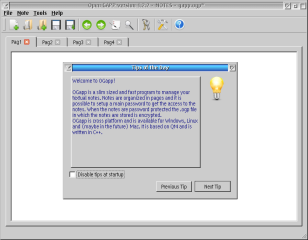



Add new comment