Qosmic is graphical interface for creating, editing, and rendering flam3 fractal images.
The electricsheep screen saver has been gaining popularity, and Qosmic was developed to provide a Qt interface for people interested in creating and contributing sheep.
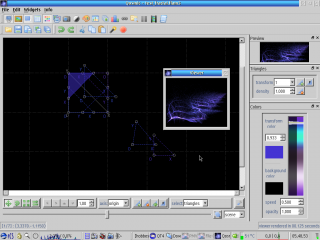


Add new comment