Prima is an extensible Perl toolkit for multi-platform GUI development.
PRIMA
Version:
1.20
Release date:
Friday, 20 January, 2006
Categories:
License:
- Freeware
Interface:
- PMShell
- Workplace Shell
Manual installation
Program is distributed as ZIP package: download to temporary directory and unpack to destination folder. Go to the installation directory and run "perl ms_install.pl". See below for download link(s).
Following ones are the download links for manual installation:
| PRIMA v. 1.20 (20/1/2006, The Protein Laboratory University of Copenhagen) | Readme/What's new |
1.20 Add Printer::options
1.19 Add Lists::vertical. Implement scrollable groups and notebooks.
Make file and font dialogs resizeable.
1.18 Extend function of listboxes and outlines. Change syntax of Drawable:: text methods.
1.17 Add Window::onTop. Add =SYNOPSIS sections in selected modules.
1.16 Add Clipboard::UTF8 exchange format. Add Drawable ::lineJoin and ::fillWinding.
1.15 Add message hooks. Add DirectoryOutline widget. Add tying properties.
1.14 Add system-specific file dialogs. Add Edit::undo.
1.13 Add themes support. Add command-line arguments interface.
1.12 Incorporate Tk geometry managers packer and placer
1.11 Add support for antialiased fonts under X11. Port to cygwin.
1.10 Add libtiff support. Add grid widgets.
1.09 No new features
1.08 Add limited utf8/unicode support. Enhance image conversion functionality.
1.07 Documentation completed. Add man pages installation.
1.06 Add libXpm support.
1.05 Implement help subsystem. Add text viewing modules.
1.04 Add core documentation. Add font encoding handling.
1.03 Added to FreeBSD ports collection
1.02 Add libpng support, make Prima working on sgi, sparc and alpha
1.01 Make Prima compileable on 64-bit platforms
1.00 CPAN epoch started |
 www.prima.eu.org/download/Prima-1.20-os2-580.zip www.prima.eu.org/download/Prima-1.20-os2-580.zip |
||
| PRIMA v. 1.12 (9/10/2003) | Readme/What's new |
DESCRIPTION
===========
PRIMA is a general purpose extensible graphical user interface toolkit with a
rich set of standard widgets and an emphasis on 2D image processing tasks. A
Perl program using PRIMA looks and behaves identically on X, Win32 and OS/2 PM.
PREREQUISITES
=============
Prima can use several graphic libraries to handle image files. Compiling Prima
with at least one library, preferably for GIF files is strongly recommended,
because internal library images are stored in GIFs. Support for the following
libraries can be compiled in on all platforms:
- libXpm
- libpng
- libjpeg
- libungif
- libtiff
- libX11 - support for native X11 bitmap files
For Win32 and OS/2 platforms, libprigraph library can be used instead. The
library supports most of the popular image file formats, including BMP, PCX,
GIF, JPEG, TIFF, PNG, and is distributed in binary form for these platforms:
- Win32, native : http://www.prima.eu.org/download/gbm-bin-win32.zip.
- Win32, cygwin : http://www.prima.eu.org/download/gbm-bin-cygwin.zip.
- OS/2 : http://www.prima.eu.org/download/gbm-bin-os2.zip.
The zip files contain prigraph.dll and other DLL files if needed. The files are
to be put in PATH. The library files, .LIB or .A, are used when compiling Prima
from source and to be put in LIBPATH.
SOURCE DISTRIBUTION INSTALLATION
================================
Create a makefile by running Makefile.PL using perl and then run make ( or
gmake, or nmake for Win32 and OS/2):
perl Makefile.PL
make
make test
make install
If 'perl Makefile.PL' fails, the compilation history along with errors can be
found in makefile.log.
If make fails with message
** No image codecs found
that means you don't have image libraries that Prima supports in your path.
See PREREQUISITES section.
If some of the required libraries or include files can not be found,
INCPATH+=/some/include and LIBPATH+=/some/lib semantics should be used to tell
Makefile.PL about these.
To install Prima into a non-default directory, for example your home
directory:
perl Makefile.PL PREFIX=$HOME/lib/perl
If compilation process fails because Makefile contains invalid switches for
your compiler or linker, try changing these by specifying arguments to
Makefile.PL, where the most useful are:
COMPILER - type of compiler ( gcc, emx, mscv32, bcc32, irixcc)
CC - compiler command
CFLAGS - compiler arguments
LD - linked command
LDFLAGS - linker arguments
Look in Makefile.PL for details.
BINARY DISTRIBUTION INSTALLATION
================================
Available only for MSWin32 and OS/2. Please use installation from source for
the other platforms.
To install the toolkit from the binary distribution run
perl ms_install.pl
You have to patch Prima::Config.pm manually if you need to compile
prima-dependent modules.
USAGE EXAMPLES
==============
Try running the toolkit examples, by default installed in
INSTALLSITEARCH/Prima/examples directory ( find it by running perl
-V:installsitearch ). All examples and programs included into the distribution
can be run either by their name or with perl as argument - for example,
..../generic or perl ..../generic . ( perl ..../generic.bat for win32 )
Typical code starts with
use Prima qw(Application);
and ends with
run Prima;
which is an event loop call. Start from the following code:
use Prima qw(Application Buttons);
Prima::MainWindow-> create(
text => 'Hello world!',
size => [ 200, 200],
)-> insert( Button =>
centered => 1,
text => 'Hello world!',
onClick => sub { $::application-> close },
);
run Prima;
Or, alternatively, start the VB program, which is the toolkit visual builder.
MORE INFORMATION
================
The toolkit contains set of POD files describing its features, and the
programming interfaces. Run 'podview Prima' or 'perldoc Prima' command to
start with the main manual page.
Visit http://www.prima.eu.org/ for the recent versions of the toolkit. You can
use cvs update feature to keep in touch. The mailing list on the toolkit is
available, you can ask questions there. See the Prima homepage for details.
COPYRIGHT
=========
(c) 1997-2003 The Protein Laboratory, University of Copenhagen
AUTHORS
=======
Dmitry Karasik
Anton Berezin
Vadim Belman
CREDITS
=======
David Scott
Teo Sankaro
HISTORY
=======
1.12 Incorporate Tk geometry managers packer and placer
1.11 Add support for antialiased fonts under X11. Port to cygwin.
1.10 Add libtiff support. Add grid widgets.
1.09 No new features
1.08 Add limited utf8/unicode support. Enhance image conversion functionality.
1.07 Documentation completed. Add man pages installation.
1.06 Add libXpm support.
1.05 Implement help subsystem. Add text viewing modules.
1.04 Add core documentation. Add font encoding handling.
1.03 Added to FreeBSD ports collection
1.02 Add libpng support, make Prima working on sgi, sparc and alpha
1.01 Make Prima compileable on 64-bit platforms
1.00 CPAN epoch started |
 www.prima.eu.org/download/prima-1.12-os2-500553.zip www.prima.eu.org/download/prima-1.12-os2-500553.zip |
 local copy local copy
|
Record updated last time on: 15/03/2022 - 19:18

This work is licensed under a Creative Commons Attribution 4.0 International License.
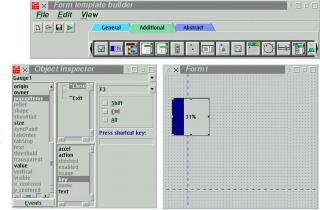
Add new comment