OpenGL 1.1 for OS2. Gold Release (1997/Jun/10). Includes DLL, libs, C++ sample code.
OpenGL
Version:
1.1
Release date:
Thursday, 2 October, 1997
Categories:
License:
- Freeware
Interface:
- PMShell
- Workplace Shell
- VIO
Manual installation
Program is distributed as ZIP package: download to temporary directory and unpack to destination folder. See below for download link(s).
Following ones are the download links for manual installation:
| OpenGL v. 1.1 (2/10/1997) | Readme/What's new |
This is the "gold" release of OpenGL 1.1 for OS2. Please forwared any
problems to IBM support or mail a description of the problem and a
testcase to - os2-opengl@utsi.com.
Important Troubleshooting Tips
------------------------------
OpenGL makes a lot of demands on the setup of your system, and when
the setup reported by the graphics device driver does not exactly
match the actual one, problems can arise. If OpenGL does not render,
or if the image looks incorrect, one of the following items may help.
These settings will override whatever OpenGL queries from your graphics
device, so do not use them unless you are having trouble.
- A "squished" OpenGL image is most likely the result of an incorrect
bits-per-pixel report from your OS/2 graphics device driver when
running in 24 bit. In this case, setting OGL_BIT_COUNT=32 in your
environment by adding "SET OGL_BIT_COUNT=32" to the config.sys should
correct the image. Please be aware that this statement should not be used
when in 8 or 16 bit.
- An OpenGL rendering that has a repeated image that goes beyond the bounds
of the window is probably the result of an incorrect scanline size report.
Scanline sizes are usually the product of the horizontal screen resolution
and the screen depth in bytes-per-pixel (a 1024x768x64k setting may use a
scanline size of 2048, since 64K is 2**16 which means every pixel is
comprised of 2 bytes). In this case, adding "SET OGL_SCANLINE_SIZE=2048"
to the config.sys should correct the problem. Please be aware that a
OGL_SCANLINE_SIZE setting that works in one screen resolution and depth
setting will not work in another.
- When running with a color depth of 8 bit, OpenGL will attempt to preserve
the PM colors used on the desktop, but as a result, OpenGL may not receive
all of the colors in its palette. The results obtained are very graphic
card dependent. If OpenGL is not receiving all of the colors it needs
for an image, OpenGL can force PM to use the OpenGL colors by setting
"OGL_OVERRIDE_COLORS=1" in your environment. Be aware that the PM desktop
will flash and the PM colors may not be preserved when the OpenGL window
has focus, but the OpenGL window will obtain all of its colors. Setting
"OGL_OVERRIDE_COLORS=" will reset the overriding of PM colors. But in all
cases the best visual results will be obtained when
"System Setup->System->256 Colors->Workplace shell palette aware" is
checked (see Helpful Information).
Helpful Information
-------------------
When running in 256 color mode, the following check box should be selected
for optimal visual results:
"System Setup->System->256 Colors->Workplace shell palette aware"
The best OpenGL performance will be attained with a PCI graphics card that
is not bank-switched at the desired screen resolution and depth. When
running in 24 bit, a non packed pixel (32 bot) device driver and graphics
card combination will yield better performance then a packed pixel (24 bit)
one.
Running OpenGL on a Matrox Millennium in 24 bit requires that DIVE support
is enabled. See the documentation that came your Matrox for information on
how to enable DIVE support in 24 bit.
Summary of Settable Environment Variables
-----------------------------------------
The following strings are scanned for in the current environment by OpenGL,
these can be set by using the "SET" command in OS/2 (issue "help set" in an
OS/2 Window for information on the "SET" command). may help. These settings
will override whatever OpenGL queries from your graphics device, so do not
use them unless you are having trouble.
OGL_BIT_COUNT - used by OpenGL to replace the bits-per-pixel report from the
graphics device driver. Primary use is for when 32 bpp(non-packed)
setup actually reports 24 bpp (packed). See "Important Troubleshooting Tips"
section.
OGL_SCANLINE_SIZE - used by OpenGL to replace the scanline size report from
the graphics device driver. See "Important Troubleshooting Tips" section.
OGL_OVERRIDE_COLORS - used by OpenGL to override the PM colors in the color
palette. Only applicable when running in 8 bit. See "Important
Troubleshooting Tips" section. |
 hobbes.nmsu.edu/download/pub/os2/system/patches/opengl.zip hobbes.nmsu.edu/download/pub/os2/system/patches/opengl.zip |
||
| Mark Kilgard's OpenGL tips (.INF format) (30/5/1997) | Readme/What's new |
As a reader of OpenGL-GameDev mailing list I found myself impressed by the usefulness of Mark Kilgard`s OpenGL-related tips, and at last I decided to extract them into a separate .INF book so the OpenGL-ish OS/2 community can have them handy. So, here is it, with kind Mark's permission. |
 hobbes.nmsu.edu/download/pub/os2/doc/OpenGL/mjk_tips.zip hobbes.nmsu.edu/download/pub/os2/doc/OpenGL/mjk_tips.zip |
||
| The Design of the OpenGL Graphics Interface (INF format) (14/4/1997) | Readme/What's new |
OpenGL is an emerging graphics standard that provides advanced rendering features while maintaining a simple programming model. Because OpenGL is rendering-only, it can be incorporated into any window system (and has been, into the X Window System and a soon-to-be-released version of Windows) or can be used without a window system. An OpenGL implementation can efficiently accommodate almost any level of graphics hardware, from a basic framebuffer to the most sophisticated graphics subsystems. It is therefore a good choice for use in interactive 3D and 2D graphics applications.
We describe how these and other considerations have governed the selection and presentation of graphical operators in OpenGL. Complex operations have been eschewed in favor of simple, direct control over the fundamental operations of 3D and 2D graphics. Higher-level graphical functions may, however, be built from OpenGL's low-level operators, as the operators have been designed with such layering in mind. |
 hobbes.nmsu.edu/download/pub/os2/doc/OpenGL/opengl_design.zip hobbes.nmsu.edu/download/pub/os2/doc/OpenGL/opengl_design.zip |
||
| The OpenGL Graphics Interface (INF format) (14/4/1997) | Readme/What's new |
Graphics standards are receiving increased attention in the computer graphics community as more people write programs that use 3D graphics and as those already possessing 3D graphical programs want those programs to run on a variety of computers. OpenGL is an emerging graphics standard that provides advanced rendering features while maintaining a simple programming model. Its procedural interface allows a graphics programmer to describe rendering tasks, whether simple or complex, easily and efficiently. Because OpenGL is rendering-only, it can be incorporated into any window system (and has been, into the X Window System and the soon-to-be-released Windows NT) or can be used without a window system. Finally, OpenGL is designed so that it can be implemented to take advantage of a wide range of graphics hardware capabilities, from a basic framebuffer to the most sophisticated graphics subsystems. |
 hobbes.nmsu.edu/download/pub/os2/doc/OpenGL/opengl_intro.zip hobbes.nmsu.edu/download/pub/os2/doc/OpenGL/opengl_intro.zip |
||
| OpenGL manpages converted to .INF format (8/4/1997) | Readme/What's new |
The OpenGL man pages for OpenGL version 1.0 have been reformatted into HTML for your reference. At this time it is not part of our Open3D product, but merely a convenience for our customers. |
 hobbes.nmsu.edu/download/pub/os2/doc/OpenGL/opengl_man.zip hobbes.nmsu.edu/download/pub/os2/doc/OpenGL/opengl_man.zip |
Record updated last time on: 15/04/2020 - 07:55

This work is licensed under a Creative Commons Attribution 4.0 International License.


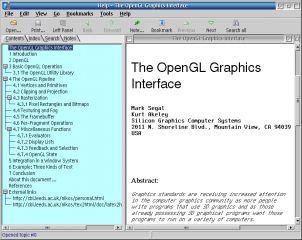


Add new comment