Client IM con supporto per account multipli in un unico profilo ed altre funzioni.
Vacuum Jabber Instant Messanger
Versione:
1.2.1
Data rilascio:
Sabato, 26 Gennaio, 2013
Categorie:
Licenza:
- GPL
Interfaccia:
- PMShell
- Workplace Shell
Installazione manuale
Pacchetto autoinstallante WarpIN. Vedi sotto per il(i) link di download.
Qui di seguito trovi i link di download per l'installazione manuale del software:
| Vacuum Jabber Instant Messanger v. 1.2.1 (26/1/2013, Andreas Peters) | Readme/What's new |
LEGEND
------
[!] New plugin
[+] New feature
[*] Enhancement
[-] Bug fix
------
[!] Added new plugin for remote controlling
[+] Added shortcuts support
[+] Added ability to show tabs at the bottom of the tab windows
[+] Added support of XEP-0199 - XMPP Ping
[+] Added maintenance history of visited conferences
[+] Changes of contact status and entry/exit of participants in conference are stored in the history
[+] Added support for arbitrary forms of registration when registering an account on the server
[+] Added sticking of some windows to the edges of the screen under Windows.
[*} Changed the format of the qoutes design
[*] Server side archive preferences support is not longer required for retrieving messages history from server
[*] Added ability to switch between tabs by shortkeys Alt+Number
[*} Added ability to clear chat window
[*] Added ability to optionaly display of status changes and entry/exit of users in conferences
[*] Added ability to search for contacts in the roster by the group name
[*] Added support for older versions of the message history protocol, when the time of message was stored in seconds from the beginning of the conversation
[*] Added ability to disable the establishing of unprotected connection to the server
[-] When converting smileys into the text instead of the first key an arbitrary one was inserted
[-] Contacts list window could be displayed outside the visible screen area
[-] The roster window was closed by clicking on the tray even if it was inactive
[-] Application fails when turn on or off the search in roster
[-] It was impossible to set the empty status text
[-] At an account the following sign to the global status could be lost after reconnection because of breakage of connection with a server
[-] Windows with new messages does not always pop up on top of other windows
[-] Application may fail on closing options dialog
[-] Fixed problems displaying photos in vCard
[-] Application may fail on unsuccessful attempt to connect
[-] Not all history messages collections with the same start time was displayed in hisroty window
[-] Recent messages with specified ThreadId could not be deleted from local archive
[-] When closing the connection initiated by the server vacuum does not generate an error and re-reconnection was not started
[-] Notification of arrival of the new message would not occur if the chat window was closed by clicking on the Windows taskbar
[-] By transfer of the rest of a file after connection breakage already obtained data could be rubbed clean by zero |
 www.aventer.biz/files/sw/VACUUM-1.2.1.zip www.aventer.biz/files/sw/VACUUM-1.2.1.zip |
 local copy local copy
|
Scheda aggiornata l'ultima volta il: 15/04/2019 - 18:16

This work is licensed under a Creative Commons Attribution 4.0 International License.

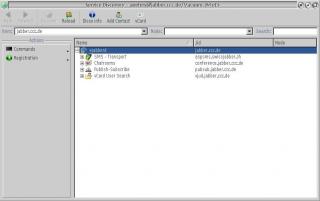
Aggiungi un commento