JumpKey/2 consente di utilizzare la tastiera per saltare tra sessioni OS/2 2.x e 3.x. Consente di definire tasti chiave per controllare la posizione, la dimensione e la chiusura delle finestre. Il programma include l'utility a linea di comando jumpini, per la configurazione del file jumpkey.ini che funziona anche su dischi di rete (opzione /F , chiavi singole o un file di input), consentendo quindi di ottenere medesime configurazioni di tastiera su desktop remoti.
JumpKey/2
Versione:
2.3.0
Data rilascio:
Sabato, 15 Giugno, 1996
Home:
Licenza:
- Freeware
Interfaccia:
- PMShell
- Workplace Shell
- Finestra comandi
Installazione manuale
Il programma è distribuito come pacchetto ZIP : scaricare in una cartella temporanea e scompattare nella cartella di destinazione. Eseguire install.exe. Vedi sotto per il(i) link di download.
Qui di seguito trovi i link di download per l'installazione manuale del software:
| JumpKey/2 v. 2.3.0 (15/6/1996, International Business Machines Corporation (IBM)) | Readme/What's new |
CHANGES
-------
**2.3.0 Adds two new options:
- The ability to choose whether or not to skip hidden
sessions.
- The option to loop through sessions with the same name.
Also added is JUMPINI.EXE. This is a command-line tool for
changing JUMPKEY.INI. This is useful for administrators
that want to customize the INI file from REXX scripts.
**2.2.1 Adds a 102-Key UK version of the setup panel.
Select the proper version during install. There is a new
DLL as part of the package - JUMPRES.DLL.
- A few keys in the US version were corrected.
- You can now initiate a jump using the "View Keys" panel.
**2.2.0 introduces some new keys:
Pause
Alt-Pause
Ctrl-Pause
Shift-Pause
Shift-Ctrl-Pause
and some new definitions:
Toggle Maximize
Toggle Restore
Maximize All
Restore All
Lockup
Shutdown
The menuitems for EXIT and SAVE OPTIONS have been removed. Exit
can be accessed from the system menu "Close", and options are
always saved.
The keyboard setup panel no longer has a "Set Key" button. This
happens automatically when the action is selected.
The program JUMPLIC.EXE is no longer required for licensing.
The number of TOGGLE sessions has been expanded to 32.
**2.1.2 corrects a TRAP problem when more than 48
sessions are running. It also adds a new feature: Minimize All. |
 ftp.pc.ibm.com/pub/pccbbs/os2_ews/jumpkey.zip ftp.pc.ibm.com/pub/pccbbs/os2_ews/jumpkey.zip |
 local copy local copy
|
Scheda aggiornata l'ultima volta il: 22/10/2021 - 19:21

This work is licensed under a Creative Commons Attribution 4.0 International License.

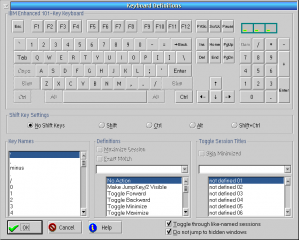
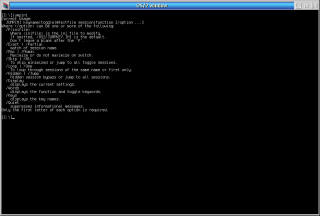
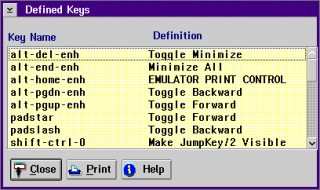
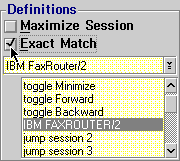
Aggiungi un commento