|
IPF Editor v. 2.11 (IPF Editor 2.11 Update, 26/4/1996, Perez Computing Services) |
Readme/What's new |
This fixes all known bugs, including those related to previewing panels, scanning RC files with #include's including other files, "snap-shots" (auto-save) now works correctly, spell check works with panels that have no text, custom sizing and positioning again works correctly, and higher color bitmaps now supported in artwork tag functions. You must have version 2.1 to use this patch. Download this and unzip it to the \IPFEDIT directory. Then run the IPFEPAT.CMD to complete the update. Be sure to say "Yes" if you receive any warnings about overwriting an existing file when unzipping files into the \IPFEDIT directory.
---------------------------------------------------------------------------------
Product: PCS IPF Editor 2.x
(C) 1993-1996 Perez Computing Services. All Rights Reserved.
Release: 2.11 Update
Target Release: 2.1 from 1/10/1996.
Date: 4/16/1996
******************************************************************
By using this update you agree that you are a registered user of the
PCS IPF Editor 2.x and also agree to abide by the terms of the original
PCS IPF Editor License Agreement.
******************************************************************
============================================================================
Installation:
============================================================================
Unzip the IE211UPD.ZIP into the \IPFEDIT directory. Type IPFEPAT.CMD
to install the update. When the update is complete the IPF Editor will be
ready to use.
This update will only install over the IPF Editor 2.1. If you do not
have the IPF Editor 2.1 (but are using 2.0 or 2.0A) download the 2.1
update from the PCS BBS or Web Site.
LAN USERS READ THIS:
--------------------
If you do not have the IPF Editor installed into the \IPFEDIT directory
(such as when it is installed on a LAN) either create a drive mapping
such that the \IPFEDIT directory is immediately off of the root
directory of the drive or move the \IPFEDIT directory so it resides
immediately off of the root directory.
IF YOU HAVE PROBLEMS WITH THE UPDATE READ THIS:
-----------------------------------------------
If you receive an error message when applying this update do one of
the following:
1. If on a LAN verify that you have full rights to the \IPFEDIT
directory and subdirectories.
2. Verify that the supported version (specified in the "Targeted
Release" line above) matches that which you are trying to
update. This update will not update any version but those
specified in this line.
3. This update uses a new patching program developed by PCS. If you
experience any difficulties please report them to the PCS Technical
Support (pcs@ncia.com).
If you continue to have difficulties with the update process contact
the SYSOP on the PCS Support BBS at (360) 424-7292 or PCS
technical support via the Internet at pcs@ncia.com, "RE: IPFE 2.11 Update
Problem".
============================================================================
General Information:
============================================================================
This update (version 2.11) addresses the following items:
* QLT - RC Scanning now correctly scans include (#include <> or "") files
that are #include'd from within another include file.
* QLT - Include file loading now correctly understands comments (both standard
C and C++ comments).
* QLT - Protection error seen on some versions of Warp when first thing done
was a "New Panel" creation using the "New Panel" Panel List Toolbar
tool.
* QLT - Temporary (Snapshot) files now correctly cleaned up after user
asked whether to use snapshot or save it for later.
* QLT - Spell check now works even if panel doesn't have text in it.
* QLT - Custom sizing and positioning now works correctly. Version 2.1
didn't let size and position be correctly saved by author. When
IPF Editor user uses "IPF commands, Special commands, Edit document
header..." menu item the size will be properly saved.
* QLT - Preview no longer causes occasional protection error.
* QLT - Preview no longer displays empty panels even when panel being
previewed really has text in it.
* IMP - Preview now handles more IPF tags.
* IMP - Now uses new PCS Bitmap DLL to support higher color bitmaps
------------------------------------------------------------------------------
Key: IMP - improvement QLT - Quality enhancement (bug fix) NEW - new feature
The following lists those items changed in version 2.1:
NEW - Direct support for ID attribute of panel heading in Panel Settings
Notebook
NEW - Support for hypertext linking to panels in other help files
NEW - Support for "global" attribute of panel headings in Panel Settings
Notebook
NEW - Ability to expand all table of contents entries in VIEW program on
document open
NEW - Select a panel to be opened when a document is VIEWed
NEW - Create res and name attribute from "Title" page of Panel Settings
Notebook
NEW - Resource scanning now allows user to specify which dialog controls
will be scanned
NEW - Resource scanning now lets user specify resource ID's to ignore (by
numeric value)
NEW - Status line of Panel List now shows panel attributes when single left
click on panel title (including whether a panel is linkable, hidden,
etc.)
NEW - Create ID button in Panel List toolbar lets user create panel res
and name attributes without going into Panel Settings Notebook
NEW - Hide panel button in Panel LIst toolbar lets users mark panel as hidden
NEW - Paste panel attribute style in Panel List toolbar lets users paste a
panel style to the currently selected panel.
NEW - Panel List toolbar can now be reorganized by drag and drop of items
with right mouse button.
NEW - Help for command line arguments now available in Help Index
NEW - "styles" in the Panel Grouping Workspace
NEW - Panel "styles" that allow copying and pasting of panel attributes
from one panel to another using the Panel List
NEW - Variable Coverpage DLL functionality improved. Now supports:
- Support for a document "title page". A dialog stored in a resource
only DLL that will be displayed any time a document is opened
- End-user saveable document sizing and positioning
- Support for "locking" window position so end-user cannot move it
- Author enabling of Print, Copy, Copy to File, and Append to FIle
VIEW program menu items
- Allows separate Table of Contents window
- Allows hiding of coverpage completely
- Support for multiple documents using VCP DLL
- Support for expanding Table of Contents on VIEW startup
- Support for opening a specific panel on VIEW startup
NEW - Support for ASCII import to mark heading levels. Now user ASCII 01
through 06 on line to use as heading text to mark heading level.
IMP - Online help expanded to better cover various attributes. Index
enhanced to aid locating online information.
IMP - Now no longer asks you for a primary help panel when generating help
tables for dialogs in DLL's (which, by definition, do not have a
default general help panel).
IMP - Increased size (in chars) of definitions scanned from resource files
to match size used in Generation of IPF from RC files.
IMP - New automatic file save now intelligently saves and recovers
"snapshots" of your IPF Editor 2.1 sessions using temporary files
in the \IPFEDIT\TEMP directory.
IMP - Moved res value on Panel Editing windows to beginning of titlebar,
before panel title
IMP - Alerts user that panels that are levels higher than the docprof toc
level will be concatenated with their parent panels before compiling.
IMP - HTML Import and Export
IMP - Improved ASCII text import
IMP - Spell checker now handles end of highlighting tags in middle of words
IMP - Ability to drag panels for hypertext linking that are levels 5 and 6
IMP - Online index greatly expanded, help improved (covers all new features,
as well)
IMP - Long #define resource definitions now correctly truncated allowing
good table generation.
IMP - All Import filters reworked to use .IMP format
IMP - Improved secondary index creation (a little easier now)
IMP - Panel saving now prevents user's inadvertant insertion of ASCII
27 (EOF) marks into documents.
IMP - Panel Grouping Window now remembers, on a session by session basis,
where the user has moved it to.
IMP - Table creation now lets user resize table cells using the mouse
IMP - Search and replace now improved (added option to not show changed
panels)
IMP - Auto-save feature now done in minutes, not characters altered
QLT - Problem of importing a document located in a different directory from
currently loaded file resulting in future saves being in imported
documents directory fixed.
QLT - Secondary index creation instructions on dialog now correct
QLT - Deletion of only secondary index for a panel now clears dialog
properly
QLT - Problem of some child panels being created in wrong location in
document but appearing in appropriate location in Panel List until
document saved and reloaded.
QLT - Spell checker no longer causes program failure on certain short words
QLT - ASCII Import now correctly generates panel levels (occasionally
generated invalid panel levels before).
QLT - .*BR occasionally showed up in INF or HLP output when a
:warning text='xxx' tag was used.
QLT - Very long panel titles had potential to cause protection error.
QLT - Occasionally panel's text would not be displayed even though it really
was properly stored internally. Problem of panel being edited when
contents not shown would result in lost data.
QLT - Dragging text between panels now works
QLT - Hypertext linking no longer allows creation of hypertext links to the
current panel from text in the current panel
QLT - Single line command description now enabled for "Hide" IPF tag menu
item
QLT - Hide IPF tag is no longer enabled even when no text is marked
QLT - RTF import no longer fails if font index is > 100
QLT - Occasional "memory error" message no longer happens when re-editing
a panel grouping that had marked wors used as links.
------------------------------------------------------------------------------
Key: IMP - improvement QLT - Quality enhancement (bug fix) NEW - new feature
The following lists those things updated in version 2.0A:
QLT - Problem of stoppage when closing Panel Settings page on panel
that was used in a panel grouping that was deleted immediately
prior to the opening of the PSN.
QLT - Problem of occasional application stoppage when many panels are
created with long panel titles.
IMP - Adjusted title entry field on PSN so that it will replace any
ASCII character between 0 and 15, inclusive to overcome problems
encountered when cutting and pasting data into entry field from
other applications.
QLT - Problem of occasional application stoppage when creating panel
ID's QLTed. (Specifically problem reported by user when
creating level 4 panel as well as similar related problems).
QLT - Panels can no longer be repositioned while any Panel Settings
Notebooks are open which caused application stoppage.
QLT - Panels no longer are generated from RC files with no titles.
IMP - Dialog items that contain colons now create valid panel titles
IMP - When : pressed in panel title editing field of Panel Settings
Notebook it is replaced with &colon.
IMP - When & pressed in panel title editing field of Panel Settings
Notebook it is replaced with &.
IMP - Direct editing of panel titles now converts : to &colon when
saving the panel title by clicking outside of the editing field.
IMP - Panel Grouping Workspace now correctly displays description of
each menu item in its status line.
IMP - Generated C files now have improved functionality -
HelpInstallMessageHandler() can now be called from multiple
windows in applications.
IMP - Generated C files verified to compile with no warnings or errors
when used with IBM C Set/2, C Set/++, and Visual C 3.01.
QLT - Panels generated from Spin Buttons no longer generate invalid
panel titles (which yielded a *EditTime statement appearing
in the panel's text when the file was reloaded).
IMP - Online help now has more information on creating context sensitive
help, improved index with references to possible problems
user might encounter when creating help and adding it to
applications.
IMP - Question and Answer document expanded with latest set of questions
gathered from users.
IMP - C Sample Program (located in \IPFEDIT\CSAMPLE) improved to show
use of HelpInstallMessageHandler() in an application with
dialogs that are in the standard window chain and outside it
(i.e. owned by the desktop).
IMP - Now correctly loads panels with titles containing highlighting
or other IPF tags. Even though this is illegal in IPF support
was added to help customers who have used this technique to
create highlighted entries in panels.
IMP - C code generated now has improved comments and instructions for
using different conditional compilation options.
******************************************************************
Product Alteration List Key:
QLT - Problem reported by user and repaired
IMP - Improvement made to product either at user request or
due to PCS analysis.
============================================================================
Known Limitations
============================================================================
The following limitations are known and may be addressed in future versions:
- Using .im filename.ipf in a panel will cause the panel's contents to be
truncated immediately following the .im. TEMPORARY SOLUTION: Do not
use the .im (imbed) command to imbed .IPF text into panels. You can
still use the .im command to imbed .IPF files IF the first thing
in the IPF file being imbedded is a heading (:h1 though :h6) tag.
- Preview does not support definition lists or parameter lists.
- Very rarely, using "File, open" then pressing "Cancel" can cause a
protection error (seen only with certain versions and configurations of
OS/2 Warp).
- Performing lots of cut and pastes between panels can cause a protection
error in PMCTLS.DLL. This is an error in OS/2 and has been seen only
with versions before Warp Fixpack 16. This error does not always occur.
============================================================================
Support
============================================================================
Support is available for this updated version via the standard support
options as described in the README21.INF, Questions and Answer document,
and your IPF Editor 2.1 User's Guide and Reference.
PCS Support BBS: (360) 424-7292 (24 hours, 7 days a week, responses
on weekdays only)
PCS Support Line: (360) 428-5025 (Mon-Fri, 9 a.m. - 5 p.m.)
PCS Support Fax Line: (360) 424-3192 (Mon-Fri, 9 a.m. - 5 p.m.)
PCS Internet E-Mail: pcs@ncia.com - RE: "IPF Editor Tech Support"
PCS Internet Web Site: http://www.ncia.com/~pcs/
All Times Pacific Time. Please consult the provided documentation,
Question and Answer document, README files, online help (and index)
as many of your questions will be answered in these documents.
============================================================================
Disclaimer
============================================================================
While we do recommend using this update neither PCS, nor any representative
of PCS, is liable for any damages resulting from the use or misuse of
this update or the resulting application. The updated version of the IPF
Editor 2.0 may only be used by use in compliance with the PCS License
Agreement specified on the envelope provided with your original IPF
Editor 2.0 package. |
|
IPF Editor v. 1.0 (18/8/1993, Perez Computing Services) |
Readme/What's new |
Licenseand Distribution Agreement
LICENSE AGREEMENT:
This LICENSE describes the only terms and conditions under which Perez Computing Services ("PCS"), permits distribution and usage of the IPF Editor ("PROGRAM").
This software is copyright 1993 by PCS. All rights reserved except those specifically granted by this agreement of individual license agreements between PCS and its licensees.
No rights other than those described below are granted or implied and PCS reserves the right to revoke or change these rights without prior notice. If you are unsure about your rights to distribute or use this product it is your responsibility to clarify those rights by contacting Perez Computing Services.
The PCS IPF Editor refers to the various files that accompany this file as supplied by PCS or its authorized agents or licensees.
This product is shareware and shareware vendors and users are granted a limited license to distribute and use this software, subject to the following requirements:
1.You may copy and distribute PROGRAM as a single entity but, without a written license agreement signed by an authorized officer or agent of PCS you may not distribute this program as part of any of the following: a product sold in a retail environment, a CD-ROM, or in combination with any other products or services of any kind.
2.You may not charge more than the equivalent of $5 US for distributing this program.
3.You leave ALL files intact. You may not modify, delete, rename, edit, reverse engineer, disassemble, or examine the internal workings of PROGRAM without prior consent from PCS.
4.You clearly mark your diskette and the front and back of any packaging with the word "shareware" and explain the concept of shareware, using words such as "try-before-you-buy software" and you make these things undisputably clear.
5.You clearly show the name "Perez Computing Services" and "IPF Editor Evaluation Version" on the front of any outside-box packaging or in any catalog containing references associated with our shareware.
6.Sale of this shareware in any retail environment (including but not limited to computer stores and mass-market stores) requires a written license agreement signed by an authorized officer or agent of PCS.
7.PCS reserves the right to revoke, modify or terminate this license at any time. Upon notification of termination of this license, you are entitled to distribute the product until the EARLIER of 30 days after notice of termination or the completion of distribution of the copies you have in stock.
8.Your rights in this license do not include any rights to sublicense this program or otherwise allow any copying or distribution by any third party without the express written consent of PCS.
9.You will hold PCS, it's authors, partners, agents, contractors and employees harmless from loss, expense or damage caused by direct or indirect use or misuse of program or your act of copying and distributing program in any way.
10.You consent to the venue for resolving any legal action regarding this program or license will be in either federal or state courts within the state of Washington.
11.Usage of PROGRAM indicates agreement to this license.
THIS PROGRAM IS SUPPLIED "AS IS." NO WARRANTIES OF ANY KIND EITHER EXPRESSED OR IMPLIED ARE MADE AS TO PROGRAM OR ANY MEDIUM PROGRAM MAY BE PLACED ON. PCS WILL PROVIDE NO REMEDY FOR INDIRECT, CONSEQUENTIAL, PUNITIVE OR INCIDENTAL DAMAGES ARISING FROM USAGE OF THIS PROGRAM, INCLUDING SUCH FROM NEGLIGENCE, STRICT LIABILITY, OR BREACH OF WARRANTY OR CONTRACT, EVEN AFTER NOTICE OF THE POSSIBILITY OF SUCH DAMAGES. |
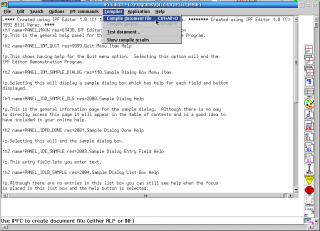








Aggiungi un commento