DBExpert è un software per creare applicazioni con un gestore integrato per database relazionali.
DBExpert, nel suo disegno e nell'interfaccia, è completamente orientato agli oggetti. Offre tutte le funzioni necessarie ad uno sviluppo veloce di database per mezzo di Tabelle, Form, Repost, Query e Macro.
Anche quando si inizia da zero, creare un database è facile grazie a form che descrivono i campi delle vostre tabelle. Non è necessario imparare un linguaggio per la definizione dei dati.
Sono necessarie delle varianti? Nessun problema. Si cambiano semplicemente le informazioni del form e DBExpert cambierà automaticamente anche le definizioni del corrispondente database migrando i vostri dati.
Avete già dei dati? DBExpert lavora tranquillamente con database DB2, dBASE, Clipper, FoxPro ed Oracle, in modo autonomo o simultaneamente ad altre applicazioni. DBExpert può importare anche molti form basati su file di dati in formato ASCII fisso o delimitato.
Incorpora la potenza di SQL e del REXX
C'è vera potenza dietro l'interfaccia. Le query che si creano con DBExpert sono tradotte internamente in SQL per accedere al database. Si può visualizzare ed editare in SQL allo stesso modo e le varianti si rifletteranno identicamente nell'interfaccia punta-e-clicca.
Per situazioni più impegnative, si possono usare delle macro per processare i dati. Ed il linguaggio macro di DBExpert non è per niente qualcosa di nuovo e assolutamente impossibile da apprendere, se addirittura non lo si conosce già - infatti è il REXX. Queste macro possono essere eseguite direttamente oppure collegate agli eventi su cui si basano i form, come fossero il "campo successivo", il "record successivo" o "precedente" collegandsi così all' aggiornamento del database.
Inoltre è possibile integrare tutto insieme, anche chiamate a vostre macro REXX, direttamente dalle query SQL. Nessun altro prodotto combina insieme tali possibilità.
DBExpert include anche dozzine di funzioni che estendono il REXX ed offrono accesso a tabelle, query, report e form DBExpert.
In aggiunta a tutta la potenza offerta dal REXX, da SQL, e dall'utilizzo del punta-e-clicca, DBExpert supporta diversi altri formati e database. Invece di usare un database proprietario, DBExpert consente di usare il formato che preferite e può anche utilizzarne più di uno contemporaneamente, nello stesso form, consentendovi di combinare informazioni da diverse fonti.
La conversione di dati da un formato all'altro è virtualmente automatica. DBExpert gestisce tutte le differenze di formato dei diversi database in uso per prevenire la perdita di dati. Si possono anche miscelare formati di database in una singola applicazione DBExpert.
D'altro canto, se la semplicità è quello che state cercando, DBExpert fa al caso vostro. E' il database relazionale per sistemi OS/2 più completo che si possa usare disponibile sul mercato, senza la necessità di programmare in SQL.
DBExpert supporta i seguenti formati di Database:
- dBASE III
- dBASE IV
- Clipper
- FoxPro
- FoxBASE
- DB2 per OS/2 (UDB e versioni più recenti)
- DB2 su altre piattaforme (via UDB, DB2 Connect, o DDCS/2)
- Oracle 7 per OS/2
DBExpert inoltre include il supporto per importare file ASCII in formato fisso o delimitato.
I requisiti di sistema di DBExpert sono gli stessi di OS/2, più 5 Mbyte di spazio disco. Si può eseguire su OS/2 2.0 o superiore (incluso OS/2 Warp, Warp Connect e Warp Server). DBExpert è compatibile Warp 4 e pronto per la rete! Non è richiesto software aggiuntivo per usare dBASE III, dBASE IV, Clipper, FoxPro, o le tabelle di FoxBASE con DBExpert.
Per usare le tabelle di DB2 con DBExpert (localmente o su un server DB2 UDB), si deve installare l'appropriata versione di DB2 per OS/2 oppure si deve installare il Client per abilitare l'applicazione DB2. Per accedere a tabelle DB2 su altre piattaforme (tipo DB2 per MVS/ESA, DB2 per OS/400, DB2 per VSE & VM, precedenti SQL/DS) è richiesto anche DB2 Connect (o una versione aggiornata di DDCS/2, più appropriata).
Per usare tabelle Oracle con DBExpert, si deve installare Oracle 7 per OS/2.
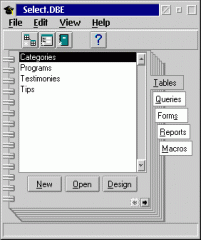
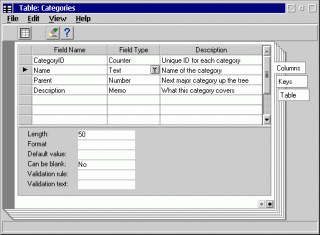
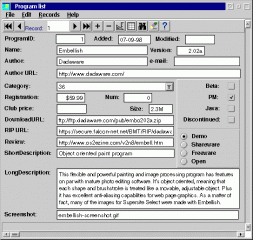
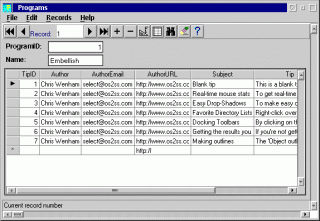
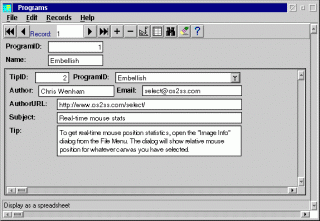


Commenti
Martin Iturbide
Sab, 05/08/2023 - 01:26
Collegamento permanente
New Links:
Aggiungi un commento