Flex (The Fast Lexical Analyzer). Flex is a fast lexical analyser generator. It is a tool for generating programs that perform pattern-matching on text. Flex is a free (but non-GNU) implementation of the original Unix lex program.
Flex (The Fast Lexical Analyzer)
Version:
2.6.4
Release date:
Thursday, 16 November, 2017
Categories:
License:
- GPL
Interface:
- VIO
Installation with rpm
This program is installable using the rpm package manager. See below for the install string. Required prerequisites are automatically processed by the package manager and, if needed, downloaded and installed.
flex-2.6.4-1.oc00 (12/06/2019)
- install with ANPM or running the command:
yum install flex
- manually download as ZIP file package:
http://rpm.netlabs.org/release/00/zip/flex-2_6_4-1_oc00.zip
changelog
* Wed Jun 12 2019 Silvan Scherrer <silvan.scherrer@aroa.ch> 2.6.4-1
- update to version 2.6.4
- use scm_ macros
- moved source to github
flex-debuginfo-2.6.4-1.oc00 (12/06/2019)
- install with ANPM or running the command:
yum install flex-debuginfo
Manual installation
Program is distributed as ZIP package: download to temporary directory and unpack to destination folder. See below for download link(s).
Following ones are the download links for manual installation:
| Flex (The Fast Lexical Analyzer) v. 2.6.4 (16/11/2017) | ||
 hobbes.nmsu.edu/download/pub/os2/dev/misc/flex-2.6.4.zip hobbes.nmsu.edu/download/pub/os2/dev/misc/flex-2.6.4.zip |
||
| Flex (The Fast Lexical Analyzer) v. 2.5.4 (16/2/1998) | Readme/What's new |
GNU flex, compiled with emx+gcc.
For OS/2, DOS and Win32.
- version 2.5.4a
- requires emx 0.9c or newer runtime
under OS/2 and RSXNT 1.40 or newer
runtime under Win32
- compiled by rommel@ars.de
- http://www.leo.org/pub/comp/os/os2/leo/... |
 www.os2site.com/sw/dev/gnu/flex254-2.zip www.os2site.com/sw/dev/gnu/flex254-2.zip |
||
| Flex (The Fast Lexical Analyzer) v. 2.3.8 (8/11/1995) | Readme/What's new |
C++ version of GNU flex (Runtime environment)
***CONTENT and SUPPORTED PLATFORMS
Firstly, this directory contains the runtime environment of flex++, which
was written by Alain Coetmeur, ported for the following platforms:
1) OS/2 2.xx/WARP 3.0 standalone (tested)
2) OS/2 2.xx/WARP 3.0 with EMX09a (tested)
3) DOS 5.0 32Bit protected mode standalone (tested, Version>3.0 promised, acc. to EMX)
4) DOS 5.0 32Bit protected mode with EMX09a (promised, Version>3.0 promised acc.to EMX)
5) DOS/WINDOWS 32Bit protected mode across DPMI with RSX (promised, acc. to RSX)
The directory also contains the 'makefile' which was used
to produce this environment from the original flex++ files.
The 'patch.emx' reports about one micro change which was needed
in respect to the original files.
It also reports a change in the skeletons for the generated code which allows
for counting lines as a builtin scanner task by means of the scanner (member)
variable 'yylineno'.
The variable can be renamed like others (e.g. yyleng) can be.
The sections of the manual page, which describe renaming of 'yyleng'
apply accordingly.
For further information about flex++ see the original files
(location e.g. 'ftp.th-darmstadt.de').
***CONTENTS IN DETAIL
00README EMX - this file
FLEX EXE - the EMX/RSX executable
FLEXSTA EXE - the standalone executable
FLEXSKEL CC - the Skeleton
FLEXSKEL H - the Header Skeleton
MAKEFILE - the makefile for EMX/gcc environment
FLEXPPM TXT - the manual page converted to text
INSTALL BAT - DOS install
INSTALL CMD - OS/2 install
PATCH EMX - patch report
***INSTALLATION
Platform 1-4:
-------------
1) Copy the file 'flexexe.taz' into the root directory of
any drive.
Or: if you have 'EMX', into the root directory of the drive,
where 'EMX' is installed.
2) Decompress and unpack with 'unzip flexpp.zip'
3) type 'cd flex <RET>' within a commandline.
4) type 'install <RET>'.
5) if you installed the standalone version of flex++, keep the directory
'<drive>:\flex' and add it to your 'PATH' variable. Otherwise you can delete
the directory and its contents.
Platform 5:
-----------
1) Change the 'emx' directories (bin, lib, include, ...) within 'install.bat'
to the appropriate directories under 'RSX', if needed.
2) Same procedure as for Platform 1-4.
***USAGE OF FLEX++ under DOS based Platforms (3-5)
Usage is as described in the manual page ('flexppm.txt') with one exception:
ALWAYS use the '-o<outfile>' option to specifiy the file
where the generated code shall be put (note: no space afer '-o'!).
This is due to the ancient filename constraints, DOS machines are suffering from.
Note, that the version of flex++ is produced on OS/2 with HPFS filesystem,
which doesn't know such constraints. As default output file this
flex++ wants to create a 'lex.yy.c' file which doesn't work, off course.
***GENERAL USAGE NOTE
For really utilizing the new set of features of flex++ related to C++ code
generation the files contained in 'ftp.th-darmstadt.de:/pub/.../bison++flex++misc*'
are very instructive.
Have fun,
Gregor Buehler (buehler@ibm.net) |
 www.os2site.com/sw/dev/gnu/flexpp.zip www.os2site.com/sw/dev/gnu/flexpp.zip |
Record updated last time on: 10/09/2019 - 08:28

This work is licensed under a Creative Commons Attribution 4.0 International License.
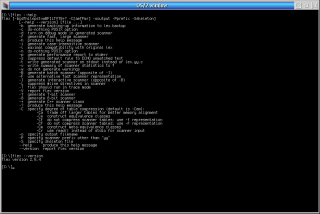
Add new comment