NICPAK permette di individuare il driver più opportuno per la maggior parte delle schede NIC (schede di rete).
NICPAK
Data rilascio:
Giovedì, 26 Ottobre, 2006
Categorie:
Licenza:
- Freeware
Interfaccia:
- PMShell
Installazione manuale
Il programma è distribuito come pacchetto ZIP: scaricare in una cartella temporanea e scompattare. Lanciare nicpak.cmd. Vedi sotto per il(i) link di download.
Qui di seguito trovi i link di download per l'installazione manuale del software:
| NICPAK (26/10/2006, Chuck McKinnis) | Readme/What's new |
Installation: Unzip nicpak.zip to the root of a drive or diskette
without junking the paths (or with PKZIP, using the
-d parm).
Use: Run NICPAK.CMD to determine if a driver is available. If so, you
can then download the driver package file, unzip it to the same root
where you unzipped nicdrv.zip, and run NICPAK.CMD again to
install/update the NIF and driver files in \IBMCOM\MACS. You then must
run the MPTS configurator to add to and/or update your protocol.ini
file. If you allow NICPAK to invoke the MPTS command, it will validate
any changes made to \IBMCOM\PROTOCOL.INI against the values in
\IBMLAN\IBMLAN.INI.
You can run the NIFCHK.CMD to validate all of the NIFs and drivers
present in \IBMCOM\MACS on your boot drive. You can optionally check
another drive by running NIFCHK.CMD with the full path to \IBMCOM as a
parameter.
I have also tried to identify chipsets for which I can not find an OS/2
driver. I know that this doesn't make it work but at least you will be
aware of that.
Several chipsets are used by multiple vendors. In that case, I have
tried to determine the basic driver for that chipset and point all of
the known descriptions to it. In some cases I have created additional
NIF files (but not additional drivers) to account for the unique
descriptions.
You may get a selection list with more NICs than you have installed
because various vendors use the same chipset in their products. Just
pick the one that fits.
Copyrights:
All of the code contained herein is the property of the respective manufacturer
and is, or has been, publicly available subject to the license terms of the
respective manufacturer.
Warranties:
All code is provided "AS IS" without any warranties (conditions) of any kind.
The respective manufacturer disclaims all warranties (conditions) for the
code, either expressed or implied, including, but not limited to, the implied
warranties of merchantability and fitness for a particular purpose and any
warranty of non-infringement. The respective manufacturer is not obligated to
provide support of any kind for the code.
Some jurisdictions do not allow exclusion of implied warranties, so the above
exclusions may not apply to you.
Limitation of Remedies:
In no event will the respective manufacturer be liable for any lost profits,
lost savings, incidental or indirect damages or other economic consequential
damages, even if the respective manufacturer or its Authorized Supplier has
been advised of the possibility of such damages. In addition, the respective
manufacturer will not be liable for any damages claimed by you based on any
third-party claim.
The above limitations of remedies also applies to any developer and/or supplier
of the code. Such developer and/or supplier is an intended beneficiary of this
section.
Some jurisdictions do not allow these limitations or exclusions, so they may
not apply to you.
Chuck McKinnis |
 www.os2warp.be/nicpak/files/nicpak.zip www.os2warp.be/nicpak/files/nicpak.zip |
 local copy local copy
|
Scheda aggiornata l'ultima volta il: 26/06/2019 - 14:02

This work is licensed under a Creative Commons Attribution 4.0 International License.
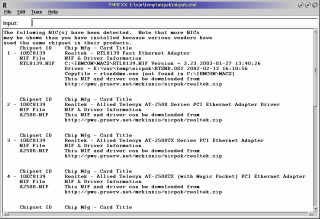
Aggiungi un commento